Manage your account on the go with the SBI Card Mobile App
-
New User?
SBI Card Tokenized Payment Using Google Pay
 2 mins
2 mins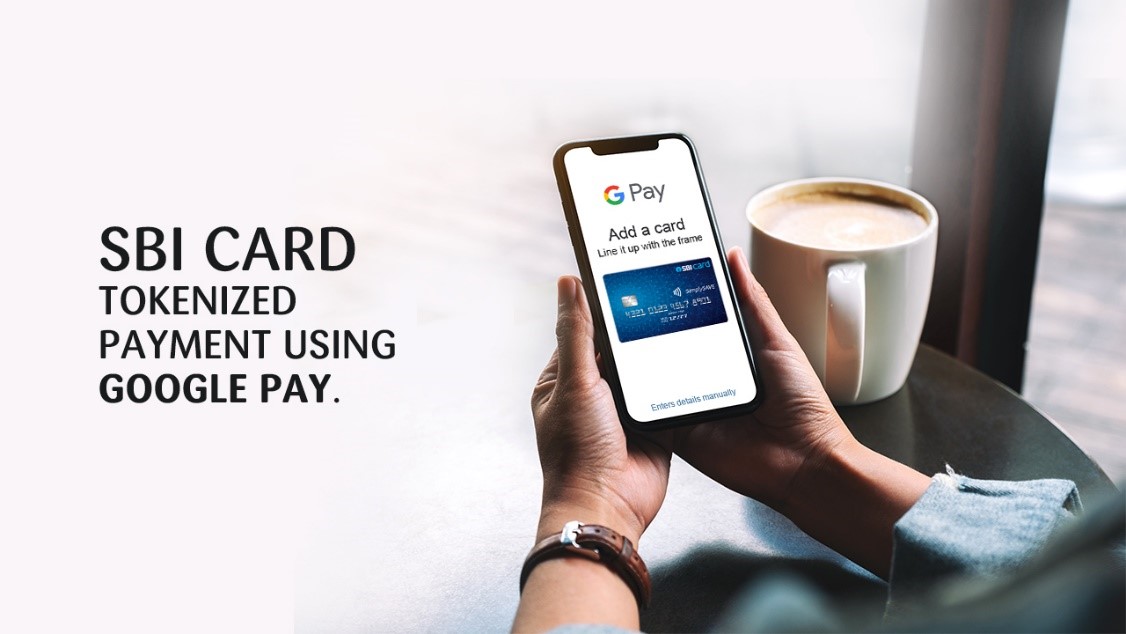
Introduction of the tokenization feature allows users to make credit card payments via a secure digital token attached to their android smartphone, without having to physically share their credit card with the merchant. Tokenization allows more secured transactions with no data stored by the merchant app or website. It also provisions for faster checkouts as card details like 16-digit Card number, Name, Expiry date are not required to be re-entered. CVV & OTP authentication will continue as an additional layer of protection.
Google Pay is a third-party application that helps users make and receive digital payments, pay for utilities and conveniences, and also discover and transact with merchants. It supports UPI and tokenized cards (debit and credit) forms of payments.
SBI Card, a leading credit card issuer in India, has collaborated with Google so that account holders can use their cards in the digital arena. You can now experience the convenience of smartphone payments on Google Pay app on your Android phones using your SBI Credit Card. Simply add your card on Google Pay and start making safe, secure & seamless payments at the stores and for online purchases. This is applicable on NFC enabled Android Smartphones.
Here’s what SBI Credit Cardholders need to do!
Step 1: Download Google Pay app on your mobile phone.
Step 2: Click your profile picture in the top right corner of your screen.
Step 3: Select 'Pay businesses’ under ‘Set up payment methods’ to add your SBI Credit Card.
Step 4: Enter your credit card number, expiration date, CVV, name and billing address.
Step 5: Google Pay will then contact your bank to verify your credit card.
Step 6: You will be prompted to enter the OTP.
Step 7: Once you have entered OTP, you will further be asked if you want to turn on NFC. You can choose to opt for it later.
Step 8: You are now all set to pay via SBI card using Google Pay.
Different ways to make payments using SBI Card on Google Pay
Just select Google Pay at checkout and pay directly with SBI Card linked to your account. You do not need to re-enter your card details when you pay.
1. In-app payment:
- Select pay with Google Pay during checkout on merchant app
- Select SBI Credit Card
- Enter OTP and Pay
2. Scan and Pay:
- Select QR code payment method on Google Pay
- Scan Bharat QR, select your SBI Credit Card & pay.
3. Tap and Pay:
- Turn on NFC on your smartphone
- Tap your smartphone on the terminal to pay
How to manage Tokenized payments on your credit card on SBI Card App & Website?
- Login to your account on SBI Card website or mobile app.
- Go to ‘Manage Card Usage’ tab in the left navigation panel.
- Set your card transaction preferences for Online, POS, ATM, Contactless for Domestic and International usage
- You can also set spend limits for different transaction types.
Related posts
Popular Blogs







- © 2025
- Do Not Disturb
- Most Important Terms & Conditions
- Offer Terms & Conditions
- Security
- Forms Central
- Sitemap
- Disclaimer
- Fair Practice Code
- Credit Bureau FAQs
- Privacy Policy
- Order of Payment Settlement
- Cardholder Agreement
- Usage Agreement
- Customer Grievance Redressal Policy
- Customer Notices
- Tokenisation
- Procurement News
- ODR Portal Link & Circular for Shareholders
- Policy for the issuance and conduct of credit cards
"SBI Cards and Payment Services Limited” was formerly known as “SBI Cards and Payment Services Private Limited"
Site best viewed in browsers I.E 11+, Mozilla 3.5+, Chrome 3.0+, Safari 5.0+ on all desktops, laptops, and Android & iOS mobile/tablet devices
 Previous Post
Previous Post
